App operation manual
Download and install mobile App
1. Search "RC FPV" in "app store" or "Google play" to download and install.
2. Scan the QR code below to download and install.

Connection settings:
1. Connect the power supply of the module, and the indicator light starts to flash, which indicates that the mobile phone is waiting to be connected.
2. Open the mobile phone settings option, start WiFi, and search "WiFi_***"in the search list, click Connect until connected appears, which means the connection is successful.
3.Open the software and click the "Start" icon to enter the real-time image transmission interface.
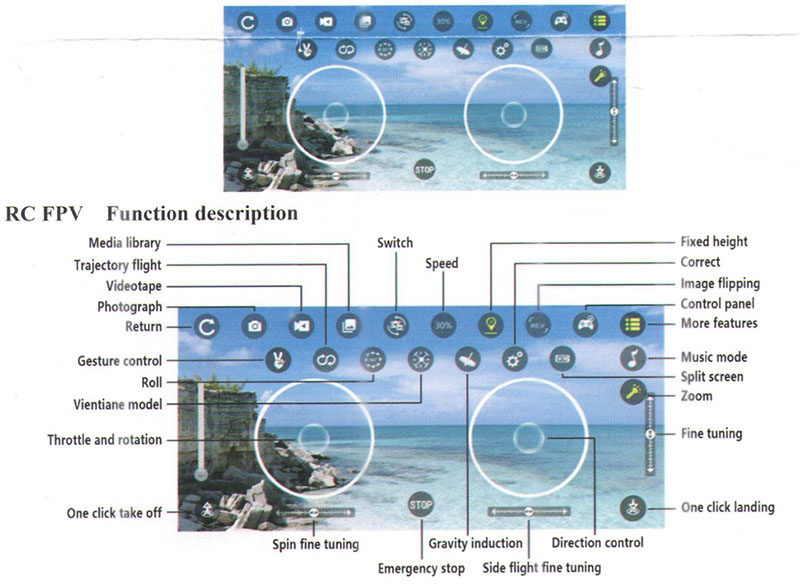
This product was added to our catalog on Tuesday 01 August, 2023.
![[RC102]Electric dispatching receiving board component FeiLun FT011 RC Speedboat Spare Parts (image for) [RC102]Electric dispatching receiving board component FeiLun FT011 RC Speedboat Spare Parts](images/feilun/ft011/feilun-ft011-parts-11.jpg)
![[RC102]Bow protection FeiLun FT011 RC Speedboat Spare Parts (image for) [RC102]Bow protection FeiLun FT011 RC Speedboat Spare Parts](images/feilun/ft011/feilun-ft011-parts-10.jpg)
![[RC102]Steering gear lever FeiLun FT011 RC Speedboat Spare Parts (image for) [RC102]Steering gear lever FeiLun FT011 RC Speedboat Spare Parts](images/feilun/ft011/feilun-ft011-parts-09.jpg)
