Hubsan Zino Mini SE RC Drone Details review

ZINO MINI SE
4K video Portable and enjoyable
- 1/2.6 CMOS
- 1080P 30fps Video Transmission
- Weight 249g
- 9km range
- Max flight time 45 minutes
- ATVT 3.0 Al Tracking
Imaging Quality
CMOS SIZE
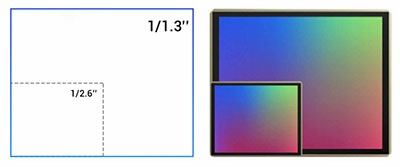
ZINO MINI SE
With a 1/2.6 inch CMOS sensor, Zino Mini support smooth 4K/30fps video with H.264100Mbps
Night Mode
A deep algorithm of image denoising optimizes your low-light shots
lmaging Quality
ZINO MINI SE
With a 1/2.6 inch CMOS sensor, Zino Mini support smooth 4K/30fps video with H.264 100Mbps
InnovativeTechnology
Optical-flow night light
Optical-flow night light ensures your hovering performance in low-light circumstances
Al tracking Mode
Zino mini SE applying our newest Al tracking algorithms (ATVT 3.0) with a huge improvement in tracking latency and tracking accuracy
Intelligent Batteries
Accuracy and safe
Built-in intelligent battery management unit with capacity accuracy statistical and on-off control algorithms ensures your flight is safe.
Flight Time
Max Flight Time 45 mins
(measured while flying at 6 m/s in windless conditions) Max Flight Time 43 mins hovering time in windless environment
VideoTransmission
ZINO MINI SE 9KM 1080P/30fps 2Mbps
ZINO MINI SE
Hubsan Syncleas2.0 1080P/30fps 2Mbps 9 KM
ZINO MINI SE 3x20 zoom digital
Portable & Legal
With only 249g no resgistration required
Support Youtube live broadcast
|
AIRCRAFT
|
ZINO MINI SE
|
|
Color
|
White
|
|
Size
|
Expand: 202.54*161.2*61.6mm
Folding: 137*88*61.6mm
Folding(including blades): 137*94*61.6mm
|
|
Diagonal wheelbase
|
220mm
|
|
Maximum current
|
16A
|
|
Take off weight
|
249g
|
|
Hover accuracy
|
Vertical:
±0.1 m (When the visual positioning is working normally)
±0.5 m(When GPS is working normally)
Horizonta:
±0.3 m(When the visualpositioning is working normally)
±1.5 m(When GPS is working normally)
|
|
Maximum ascending velocity
|
3 m/s (N) 4m/s (S) 2m/s (F)
|
|
Maximum descending velocity
|
3 m/s(N) 3.5 m/s(S)1.5 m/s(F)
|
|
Maximum horizontal flight speed
|
8m/s(N, No wind at sea level)
14m/s(S, No wind at sealevel)
|
|
Maximum take-off altitude
|
4000 meters
|
|
Maximum anti-wind capability
|
Grade 5 wind(8.5~10.5m/s)
|
|
Maximum tilt angle
|
40°(S) 25°(N) 15°(F)
|
|
Satellite navigation system
|
GPS/GLONASS
|
|
Duration of flight
|
45 minutes
(Measured under normal temperature and nowind conditions, at a flight speed of 25km/h)
|
|
POWER SYSTEM
|
|
|
Propeller
|
Model: Folding propeller diameter 125.6mm
Colour:Black
|
|
ESC
|
Digital ESC:Brushless 20A x4
|
|
BATTERY
|
|
|
Category
|
Li-ion battery
|
|
Capacity
|
3000mAh
|
|
Nominal voltage
|
3.6x2=7.2V
|
|
Charging voltage limitation
|
8.4V
|
|
Discharge limitation
|
8C
|
|
Charging time
|
90 minutes
|
|
Battery weight
|
99.8g
|
|
Working temperature
|
0℃~50℃
|
|
Charging environment temperature
|
0℃~40℃
|
|
Smart battery balance
|
Support
|
|
Voltameter management
|
Support
|
|
Automatic discharge protection
|
Support
|
|
CAMERA
|
|
|
CMOS Image sensor
|
1/2.6 inch CMOS sensor
|
|
Lens specifications
|
FOV 80°
Aperture f/2.2
EFL:3.5mm
Focus point 0.5m to infinity
Distortion<1.5%
|
|
Maximum video encoding capacity
|
4K@30fps
|
|
Video resolution
|
4K:3840×2160@30fps
2.7K:2720×1530@30fps
FHD:1920×1080@30fps
|
|
Shutter speed
|
1/25s-1/8000s
|
|
Video bitrate
|
45Mbps-100Mbps
|
|
Photo format
|
JPEG
|
|
Hlog
|
Support
|
|
Portrait Mode
|
Support
|
|
Video format
|
MP4 (H.264/MPEG-4 AVC)
|
|
Firmware upgrade
|
SD card or APP online upgrade
|
|
Support memory card type
|
U3 Micro SD card whichis above16G/32G/64G/128G
|
|
WIRELESS TRANSMISSION SYSTEM
|
|
|
Wireless transmission solution
|
SyncLeas 2
|
|
Effective range
|
FCC: 9km;CE: 9km;SRRC: 9km
|
|
Average bitrate
|
2Mbps
|
|
Transmission delay
|
Within 250ms
|
|
Antenna
|
Built-in dualantenna
|
|
Default remote
|
HT018Y
|
|
GIMBAL
|
|
|
Gimbal model
|
HY817C
|
|
Degree of freedom
|
Triaxial
|
|
Maximum pitch Speed
|
120°/s
|
|
Rotation range
|
Pitch:-120°~+45°
Roll:±35°
Yaw:±35°
|
|
FLIGHT CONTROLLER
|
|
|
Flight controller version
|
Third-generation flight controller
|
|
Basic flight mode
|
Sports mode/Normal mode/Movie mode
|
|
Altitude hold
|
Tof, barometer
|
|
Fixed-point function
|
Vision optical flow,GPS
|
|
Unlock/lock
|
Outer-eight unlock/lock
|
|
One-click take-off/landing
|
APP support, remote control does not support
|
|
Out of control protection
|
Support
|
|
Low battery return
|
Support
|
|
Home recognition
(Search the drone apron)
|
Support
|
|
Vision tracking
|
Third-generation tracking technology(ATVT3.0)
|
|
Waypoint flight
|
Support
|
|
Flying around
|
Support
|
|
Ray flight
|
Support
|
|
Time-lapse photography
|
Support
|
|
Motor stall protection
|
Support
|
|
Firmware upgrade
|
App online upgrade
|
|
REMOTE CONTROLLER
|
|
|
Colour
|
White
|
|
Display
|
Highlight LED display
|
|
Working temperature
|
-10°-60°
|
|
Effective range
|
FCC: 9km;CE: 9km;SRRC: 9km
|
|
Built-in battery
|
3350mAh
|
|
Buzzer
|
Support
|
|
Supportable mobile system
|
Android,ios
|
|
Continuous working time
|
2.5h (Normal flight time)
|
|
Supportable interface type
|
Lighting, MicroUSB, USB-USB-typeC
|
|
APP
|
|
|
APP
|
X-Hubsan2
|
|
Mobile device requirements
|
IOS10.0 orhigher
Android 6.0 or higher
|
Hubsan Zino Mini SE FAQ FAQFAQFAQ
1.The mobile device and remote control cannot be connected
(1) Check whether the status of the APP control signal icon has changed
(2) For USB Settings on android phones, check out "Android phone connection tutorial"
2. FPV transmission freezing, gets stuck or easy to disconnect
(1) Adjust the antenna Angle and point vertical side of the antennas to the aircraft, without anything blocking between antennas
(2) Change the flight site, please do not fly near tall buildings, or near signal tower
(3) Update the latest firmware
3.Abnormal aircraft hovering
(1) Change the flight site, please do not fly near tall buildings and signal towers
(2) Do the compass calibration and horizontal calibration
(3) Wind is too strong to affect the flight
(4) If the aircraft are indoors, it is recommended to move to the outside for flight
4. Aircraft GPS accuracy is not precise or cannot pass the GPS accuracy test
(1) in the open area of the outdoor with GPS over 6 satellite
(2) Walk around near the aircraft
(3) Replace the mobile device
5.The battery cannot charge
Re-plug the charger and battery
6. short flight times
Battery overcharge or high temperature environment can easily lead to reduction of battery life, it is recommended to keep the remaining 60% or so, full charge again before use
7. The tilt Angle of the gimbal is too large or the gimbal show abnormal behavior
(1) Restart the aircraft and re-calibrate the gimbal
(2) Check on the APP to see whether the gimbal status is normal
8. Gimbal initialization fails
Before starting the aircraft, take off the protective cover of the gimbal and make sure nothing blocks gimbal movement.
9.The picture is not clear
(1) Check whether the lens protective film is peeled off
(2) Please shooting in a environment with good lighting
(3) Shooting parameters setting in camera Settings of APP
(4) Video source files are saved in TF card files with suffix AA.
10. Lens fogging
(1) humid climate causes lens fogginess, change aircraft storage location
(2) Place some desiccant in the protective cover of the gimbal when storing
11. Picture or video is lost
(1) Perform completing recording operation after recording video, otherwise it may lead to video damage or loss
(2) Check whether the TF card is damaged
Related Searches
hubsan zino drone, hubsan mini quadcopter with camera, hubsan a, propeller for hubsan zino, landing gear mavic 2, hubsan zino2 camera, hubsan replacement parts, hubsan prop guard, hubsan zino, hubsan mini quadcopter, bag for hubsan quadcopter, 4pcs propeller hubsan
Ranking Keywords
zino 2 hubsan, for hubsan, hubsan mini pro drone, accessories hubsan, hubsan small drone, 1000w power supply
This product was added to our catalog on Monday 22 May, 2023.
![Cosplay Wig Genshin Impact Arlecchino Silver-tipped gradient black cosplay wig [RC102] (image for) Cosplay Wig Genshin Impact Arlecchino Silver-tipped gradient black cosplay wig [RC102]](images/wigs/genshinimpact/genshin-impact-arlecchino-26.jpg)
![Cosplay Wig Honkai Star Rail Yunli Long Hair Wig with a Deep Blue Jellyfish Style on Top for Cosplay [RC102] (image for) Cosplay Wig Honkai Star Rail Yunli Long Hair Wig with a Deep Blue Jellyfish Style on Top for Cosplay [RC102]](images/wigs/honkaistarrail/honkai-star-rail-yunli-01.jpg)
![Cosplay Wig Honkai Star Rail Yanqing detachable ponytail wig in light brown flipped short hair for cosplay and gaming [RC102] (image for) Cosplay Wig Honkai Star Rail Yanqing detachable ponytail wig in light brown flipped short hair for cosplay and gaming [RC102]](images/wigs/honkaistarrail/honkai-star-rail-yanqing-01.jpg)
