How to Hubsan Zino2 Zino 2 RC Drone Transmitter Calibration
(1) Pull the both joysticks to the upper left corner, and simultaneously press and hold the power button to turn on the transmitter, release the power button and joysticks after hearing the transmitter make some beep sounds and the LED indicator light continues to flash in cycle.
(2) Rotate the both joysticks to the maximum angle clockwise for at least 3 times, then release the joystick.
(3) Long press any button(except the power button) on the transmitter, when the transmitter beeps 3 times and the LED indicator light become solide, the transmitter calibration is complete.
(4) Shut down and restart the transmitter.
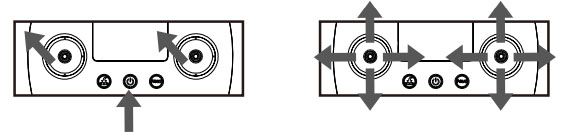
Buy Hubsan Zino2 Zino 2 RC Drone HT018A Remote control/Remote control antenna Link:
Hubsan Zino2 Zino 2 RC Drone HT018A Remote control
Hubsan Zino2 Zino 2 RC Drone HT018A Remote control antenna
This product was added to our catalog on Friday 02 June, 2023.

